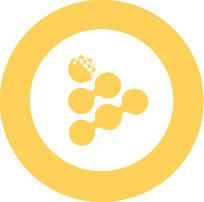📥📤 Inputs and Outputs
Your iApp runs inside a secure TEE environment with access to different types of inputs. Understanding what data you can access, how to access it, and when to use each type is crucial for building effective privacy-preserving applications.
This guide covers all input types available to your iApp and how to generate proper outputs that users can retrieve and decrypt.
Two Perspectives on Inputs
Inputs work differently depending on your role:
- 🔧 As a developer (using iApp Generator): You write code to access inputs from the TEE environment
- 👤 As a user (using DataProtector): You provide inputs when executing the iApp via
processProtectedData()
TIP
You can also execute iApps outside of DataProtector using other methods. See the Use an iApp guide for more information.
This guide shows both perspectives for each input type.
Input Types Overview
Inside the TEE, your iApp can work with four distinct categories of inputs:
| Input Type | Visibility | Security Level | Purpose | How iApp Accesses It |
|---|---|---|---|---|
| Protected Data | Public | Encrypted | Data to be processed | Clear files in TEE |
| Args | Public | Clear | Configuration parameters | Command line arguments |
| Input Files | Public | Clear | Large datasets, models | Clear files in TEE |
| Requester Secrets | Private | Encrypted | User's sensitive data | Environment variables |
1. Protected Data
What it is: Encrypted data that's only decrypted inside your TEE environment.
When to use: Processing sensitive information like personal data, financial records, health data.
How to Access Protected Data
Protected data is available in the IEXEC_IN directory as decrypted files:
import os
import json
# Get the input directory and dataset filename
iexec_in = os.environ['IEXEC_IN']
data_filename = os.environ['IEXEC_DATASET_FILENAME']
# Protected data is decrypted and available as files
try:
# For single protected data
with open(f"{iexec_in}/{data_filename}", 'r') as f:
data = json.load(f)
# Access the sensitive data
user_email = data.get('email')
user_preferences = data.get('preferences')
print(f"Processing data for user: {user_email}")
except FileNotFoundError:
print("No protected data provided")const fs = require('fs');
const path = require('path');
// Get the input directory and dataset filename
const iexecIn = process.env.IEXEC_IN;
const dataFilename = process.env.IEXEC_DATASET_FILENAME;
try {
// Protected data is decrypted and available as files
const dataPath = path.join(iexecIn, dataFilename);
const data = JSON.parse(fs.readFileSync(dataPath, 'utf8'));
// Access the sensitive data
const userEmail = data.email;
const userPreferences = data.preferences;
console.log(`Processing data for user: ${userEmail}`);
} catch (error) {
console.log('No protected data provided');
}How Users Provide Protected Data
Users specify the protected data address when executing your iApp:
// User provides the protected data they want to use for processing
const response = await dataProtectorCore.processProtectedData({
protectedData: '0x123abc...', // Address of the protected data
app: '0x456def...', // Your iApp address
});WARNING
Protected data is decrypted and loaded into TEE enclave memory. Very large datasets (>1-2GB) may cause out-of-memory errors. Consider data preprocessing or chunking for large datasets.
2. Arguments (Args)
What they are: Public parameters passed to your iApp during execution.
When to use: Configuration settings, model parameters, processing options - anything that doesn't need to be secret.
DANGER
Args are completely public and visible on the blockchain explorer. Never pass sensitive information through args.
How to Access Args
In your iApp project, args are passed as command-line arguments:
import sys
# Access args from command line
args = sys.argv[1:] # Skip first arg (script name)
# Example: iapp run myapp --args "model=bert threshold=0.8"
if len(args) >= 2:
model_name = args[0] # "model=bert"
threshold = args[1] # "threshold=0.8"// Access args from command line
const args = process.argv.slice(2); // Skip node and script name
// Example: iapp run myapp --args "model=bert threshold=0.8"
if (args.length >= 2) {
const modelName = args[0]; // "model=bert"
const threshold = args[1]; // "threshold=0.8"
}How Users Provide Args
Users pass args through the DataProtector processProtectedData() call:
// User provides args when executing your iApp
const response = await dataProtectorCore.processProtectedData({
protectedData: '0x123abc...',
app: '0x456def...',
args: 'model=sentiment-bert temperature=0.7 format=json', // Public arguments
});Example Use Cases
- Model configuration:
"model=sentiment-bert temperature=0.7" - Processing options:
"format=json output_size=small" - Analysis parameters:
"start_date=2024-01-01 end_date=2024-12-31"
3. Input Files
What they are: Files downloaded from public URLs during iApp execution.
When to use: Large datasets, ML models, reference files that don't contain sensitive information.
How to Access Input Files
Files are downloaded to the IEXEC_INPUT_FILES_FOLDER directory:
import os
# Get the input files directory
input_dir = os.environ.get('IEXEC_INPUT_FILES_FOLDER', './input')
# List all downloaded files
for filename in os.listdir(input_dir):
file_path = os.path.join(input_dir, filename)
# Process your file
with open(file_path, 'r') as f:
content = f.read()
print(f"Loaded file: {filename}")const fs = require('fs');
const path = require('path');
// Get the input files directory
const inputDir = process.env.IEXEC_INPUT_FILES_FOLDER || './input';
// List all downloaded files
fs.readdirSync(inputDir).forEach((filename) => {
const filePath = path.join(inputDir, filename);
// Process your file
const content = fs.readFileSync(filePath, 'utf8');
console.log(`Loaded file: ${filename}`);
});How Users Provide Input Files
Users specify input files when executing your iApp:
// User provides input files via DataProtector
const response = await dataProtectorCore.processProtectedData({
protectedData: '0x123abc...',
app: '0x456def...',
inputFiles: [
'https://example.com/sentiment-model.pkl',
'https://myapp.com/config.json',
],
});Example Use Cases
- ML model files:
"https://example.com/sentiment-model.pkl" - Reference datasets:
"https://data.gov/reference-corpus.csv" - Configuration files:
"https://myapp.com/config.json"
WARNING
- File size: Limited by TEE enclave memory (typically 1-2GB max)
- Memory constraint: Files are loaded into enclave memory - large files may cause out-of-memory errors
- Format: Any format (binary, text, compressed)
- URLs: Must be direct download links (not web pages)
- Security: Files are public - don't use for sensitive data
4. Requester Secrets
What they are: Confidential data provided by the user running your iApp.
When to use: API keys, database credentials, authentication tokens that the user needs to provide.
How to Access Requester Secrets
Secrets are available as environment variables with the pattern IEXEC_REQUESTER_SECRET_<INDEX>:
import os
# Access requester secrets by index
api_key = os.environ.get('IEXEC_REQUESTER_SECRET_1')
db_password = os.environ.get('IEXEC_REQUESTER_SECRET_2')
if api_key:
# Use the API key for external service calls
headers = {'Authorization': f'Bearer {api_key}'}
# Make API calls...
else:
print("No API key provided")// Access requester secrets by index
const apiKey = process.env.IEXEC_REQUESTER_SECRET_1;
const dbPassword = process.env.IEXEC_REQUESTER_SECRET_2;
if (apiKey) {
// Use the API key for external service calls
const headers = { Authorization: `Bearer ${apiKey}` };
// Make API calls...
} else {
console.log('No API key provided');
}How Users Provide Requester Secrets
Users provide all Requester Secrets when executing your iApp via DataProtector:
// Example: User executes your iApp with all input types
const processProtectedDataResponse =
await dataProtectorCore.processProtectedData({
protectedData: '0x123abc...', // Protected data address
app: '0x456def...', // Your iApp address
args: 'model=bert threshold=0.8', // Public arguments
secrets: {
// Requester secrets
1: 'sk-1234567890abcdef', // API key
2: 'mydbpassword123', // DB password
},
});Creating Outputs
Your iApp must generate outputs in the IEXEC_OUT directory. Every iApp must create a computed.json file with metadata about the computation.
Basic Output Structure
import os
import json
# Get output directory
iexec_out = os.environ['IEXEC_OUT']
# Create your result file
result_data = {
"analysis": "positive sentiment",
"confidence": 0.92,
"processed_at": "2024-01-15T10:30:00Z"
}
# Save main result
with open(f"{iexec_out}/result.json", 'w') as f:
json.dump(result_data, f)
# REQUIRED: Create `computed.json` metadata
computed_metadata = {
"deterministic-output-path": f"{iexec_out}/result.json",
"execution-timestamp": "2024-01-15T10:30:00Z",
"app-version": "1.0.0"
}
with open(f"{iexec_out}/computed.json", 'w') as f:
json.dump(computed_metadata, f)const fs = require('fs');
const path = require('path');
// Get output directory
const iexecOut = process.env.IEXEC_OUT;
// Create your result file
const resultData = {
analysis: 'positive sentiment',
confidence: 0.92,
processed_at: '2024-01-15T10:30:00Z',
};
// Save main result
fs.writeFileSync(
path.join(iexecOut, 'result.json'),
JSON.stringify(resultData, null, 2)
);
// REQUIRED: Create computed.json metadata
const computedMetadata = {
'deterministic-output-path': path.join(iexecOut, 'result.json'),
'execution-timestamp': '2024-01-15T10:30:00Z',
'app-version': '1.0.0',
};
fs.writeFileSync(
path.join(iexecOut, 'computed.json'),
JSON.stringify(computedMetadata, null, 2)
);Output Best Practices
- Always create
computed.json- This is mandatory - Use descriptive filenames -
analysis_result.json, notoutput.txt - Include metadata - Timestamps, versions, parameters used
- Structure your data - Use JSON for structured results
- Keep files reasonable - Large outputs increase retrieval time and may hit memory limits
- Memory awareness - TEE enclave memory is limited, avoid generating multi-GB outputs
Example: Multi-file Output
import os
import json
iexec_out = os.environ['IEXEC_OUT']
# Create multiple output files
summary = {"total_processed": 1000, "success_rate": 0.95}
with open(f"{iexec_out}/summary.json", 'w') as f:
json.dump(summary, f)
# Create a detailed report
with open(f"{iexec_out}/detailed_report.txt", 'w') as f:
f.write("Detailed analysis results...\n")
# Create visualization data
chart_data = {"labels": ["A", "B", "C"], "values": [10, 20, 30]}
with open(f"{iexec_out}/chart_data.json", 'w') as f:
json.dump(chart_data, f)
# Required metadata file
computed = {
"deterministic-output-path": f"{iexec_out}/summary.json",
"additional-files": [
f"{iexec_out}/detailed_report.txt",
f"{iexec_out}/chart_data.json"
]
}
with open(f"{iexec_out}/computed.json", 'w') as f:
json.dump(computed, f)Testing Inputs Locally
Use iApp Generator to test different input types:
# Test with different input types
iapp test --args "model=bert threshold=0.8" # Test with arguments
iapp test --inputFiles "https://example.com/data.json" # Test with input files
iapp test --secrets "key1=value1,key2=value2" # Test with secrets
# Mock protected data for testing
iapp mock protectedData # Generate sample protected data
# Test your iApp locally with mocked protected data
iapp test --protectedData "mock_name"Common Patterns
🔍 Data Analysis iApp
User execution (DataProtector):
// User runs your data analysis iApp
const response = await dataProtectorCore.processProtectedData({
protectedData: '0x123abc...', // Their business data
app: '0x456def...', // Your analysis iApp
args: 'analysis_type=sentiment period=monthly',
secrets: { 1: 'api-key-for-external-service' },
});Your iApp code (Python):
# Access inputs in your iApp
args = sys.argv[1:] # Processing parameters
api_key = os.environ.get('IEXEC_REQUESTER_SECRET_1') # User's API access
protected_data = load_protected_data() # The sensitive data to process
# Process and output results
results = analyze_data(protected_data, args, api_key)
save_results(results)🤖 AI Model iApp
User execution (DataProtector):
// User runs your AI model with their data
const response = await dataProtectorCore.processProtectedData({
protectedData: '0x123abc...', // Their personal data
app: '0x456def...', // Your AI model iApp
inputFiles: ['https://example.com/model-weights.pkl'],
args: 'model_type=classification confidence_threshold=0.8',
});Your iApp code (Python):
# Load model from input files
model = load_model_from_inputs()
# Get user data to process
user_data = load_protected_data()
# Run inference
predictions = model.predict(user_data)
# Return encrypted results
save_encrypted_results(predictions)📊 Report Generator iApp
User execution (DataProtector):
// User generates a report from their business data
const response = await dataProtectorCore.processProtectedData({
protectedData: '0x123abc...', // Their business data
app: '0x456def...', // Your report generator iApp
args: 'report_type=quarterly format=pdf include_charts=true',
inputFiles: ['https://example.com/company-template.xlsx'],
});Your iApp code (Python):
# Get configuration from args
report_type = get_arg('type', default='summary')
# Access the business data
business_data = load_protected_data()
# Generate report
report = generate_report(business_data, report_type)
save_report(report)What's Next?
You now understand all input types and output requirements!
Continue building with these guides:
- App Access Control and Pricing - Control who can use your iApp
- Debugging Your iApp - Troubleshoot execution issues
- How to Get and Decrypt Results - User-side result handling
Technical Deep Dive
- SDK Deep Dive - Advanced SDK concepts
- Application I/O Protocol Docs - Low-level protocol details