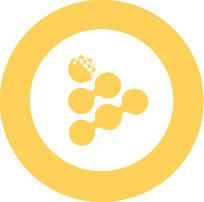consumeProtectedData Chain Not Supported
Method to consume a protected data, that is, visualize it or download it.
This method does a few things under the hood:
- Generate an RSA key pair and save it to indexedDB (if available)
- Push the public key to iExec SMS (Secret Management Service) (For more info, see iExec Protocol documentation)
- Wait for the consuming task to be executed by a worker. The iExec TEE iApp being executed is the one given with the
appparameter. The iExec TEE iApp will get the protected data from IPFS, encrypt it with the public key generated in the first step, and re-upload it to IPFS. - Retrieve the encrypted data from IPFS and decrypt it with the private key generated in the first step.
Usage
const consumeProtectedDataResult =
await dataProtectorSharing.consumeProtectedData({
protectedData: '0x123abc...',
app: '0x456def...',
});Pre-conditions
You need to either have:
- an active rental for the protected data,
- an active subscription to the corresponding collection if the protected data is part of the collection subscription bundle.
Parameters
import { type ConsumeProtectedDataParams } from '@iexec/dataprotector';protectedData Required *
Type: AddressOrENS
Address of the protected data you'd like to visualize.
const consumeProtectedDataResult =
await dataProtectorSharing.consumeProtectedData({
protectedData: '0x123abc...',
app: '0x456def...',
});app Required *
Type: AddressOrENS
Address or ENS of the iExec TEE iApp that will be used to consume the protected data. This iExec TEE iApp is the one that runs within an iExec worker.
const consumeProtectedDataResult =
await dataProtectorSharing.consumeProtectedData({
protectedData: '0x123abc...',
app: '0x456def...',
});TIP
For this app parameter you can use the "Protected data delivery TEE iApp":
0x1cb7D4F3FFa203F211e57357D759321C6CE49921For more details, see Apps whitelist.
TIP
If you want to provide your own TEE iApp, you will need to create a whitelist that contains your app.
For more details, see Apps whitelist.
path Optional
Type: string
Under the hood, a protected data is a zip file. With this path parameter, you can specify the file you're interested in. The zip file will be uncompressed for you, and only the desired file will be given as the result.
const consumeProtectedDataResult =
await dataProtectorSharing.consumeProtectedData({
protectedData: '0x123abc...',
app: '0x456def...',
path: 'my-content',
});workerpool Optional
Type: AddressOrENS
Default: 0x2C06263943180Cc024dAFfeEe15612DB6e5fD248 (iExec's workerpool)
Address or ENS of the workerpool on which your confidential task will run.
const consumeProtectedDataResult =
await dataProtectorSharing.consumeProtectedData({
protectedData: '0x123abc...',
app: '0x456def...',
workerpool: '0xa5de76...',
});maxPrice Optional
Type: number
Default: 0
The maximum price (in nRLC) that a requester is willing to pay for each task related to consuming the protected data. It is the sum of the application price, dataset price, and workerpool price per task.
const consumeProtectedDataResult =
await dataProtectorSharing.consumeProtectedData({
protectedData: '0x123abc...',
app: '0x456def...',
maxPrice: 10,
});pemPublicKey Optional
Type: string
If you have previously called consumeProtectedData() and saved the returned public key, you can reuse it in further calls.
Alternatively, you can generate a RSA keypair on your own.
If a public key is provided, its corresponding private key needs also to be provided.
const consumeProtectedDataResult =
await dataProtectorSharing.consumeProtectedData({
protectedData: '0x123abc...',
app: '0x456def...',
pemPublicKey: '-----BEGIN PUBLIC KEY-----\n...\n-----END PUBLIC KEY-----',
});pemPrivateKey Optional
Type: string
If you have previously called consumeProtectedData() and saved the returned private key, you can reuse it in further calls.
Alternatively, you can generate a RSA keypair on your own.
If a private key is provided, its corresponding public key needs also to be provided.
const consumeProtectedDataResult =
await dataProtectorSharing.consumeProtectedData({
protectedData: '0x123abc...',
app: '0x456def...',
pemPrivateKey:
'-----BEGIN PRIVATE KEY-----\n...\n-----END PRIVATE KEY-----',
});onStatusUpdate Optional
Type: OnStatusUpdateFn<ConsumeProtectedDataStatuses>
Callback function to be notified at intermediate steps.
const consumeProtectedDataResult =
await dataProtectorSharing.consumeProtectedData({
protectedData: '0x123abc...',
app: '0x456def...',
onStatusUpdate: ({ title, isDone }) => {
console.log(title, isDone);
},
});You can expect this callback function to be called with the following titles:
'FETCH_WORKERPOOL_ORDERBOOK';
'PUSH_ENCRYPTION_KEY';
'CONSUME_ORDER_REQUESTED';
'CONSUME_TASK';
'CONSUME_RESULT_DOWNLOAD';
'CONSUME_RESULT_DECRYPT';Return Value
import { type ConsumeProtectedDataResponse } from '@iexec/dataprotector';txHash
string
The transaction hash corresponding to the execution of the function.
dealId
string
Identifies the specific deal associated with this transaction.
taskId
string
Identifies the specific task associated with the deal.
result
ArrayBuffer
The actual content of the protected file.