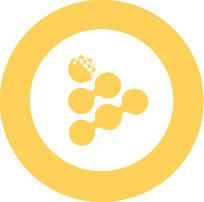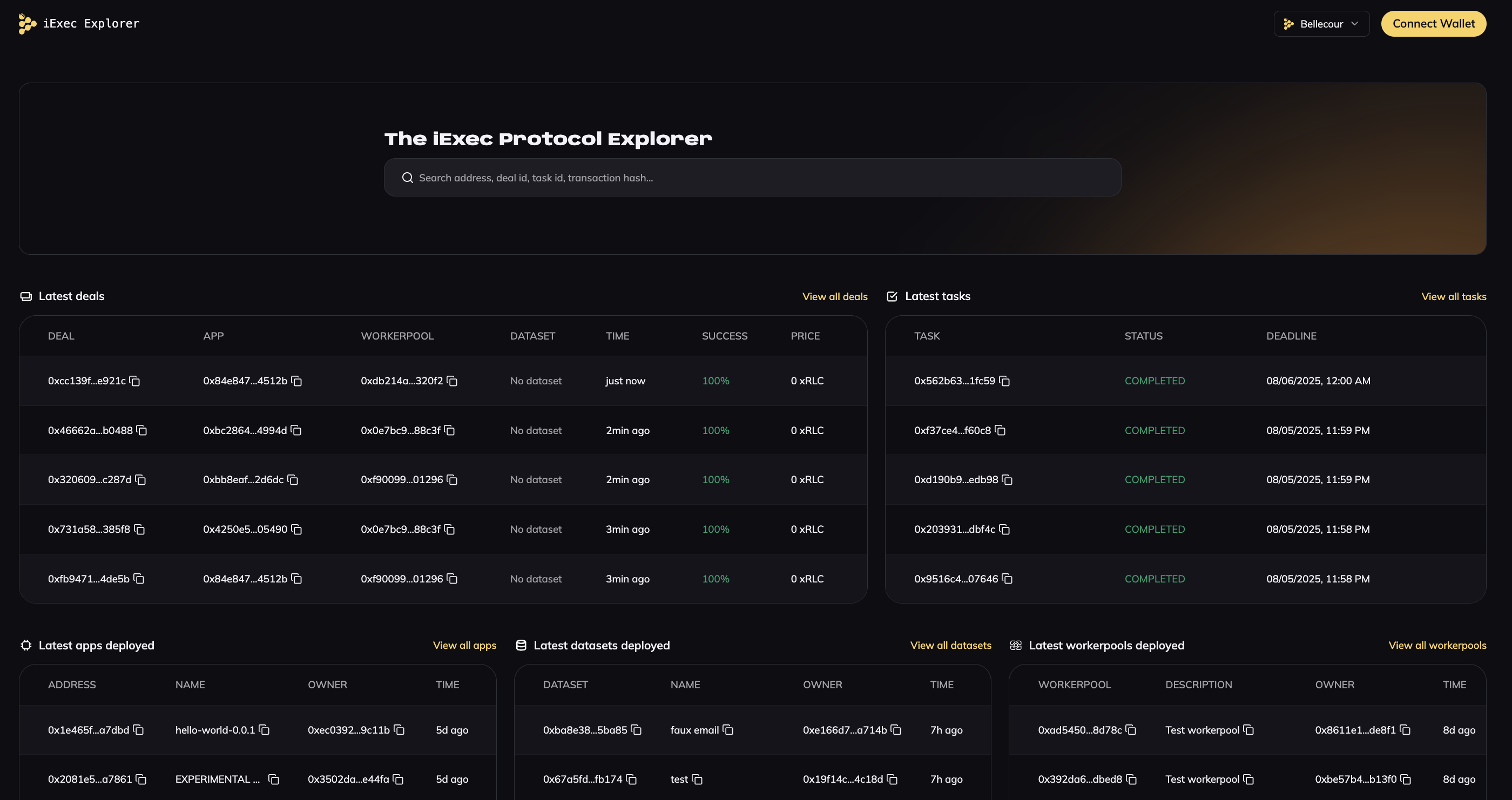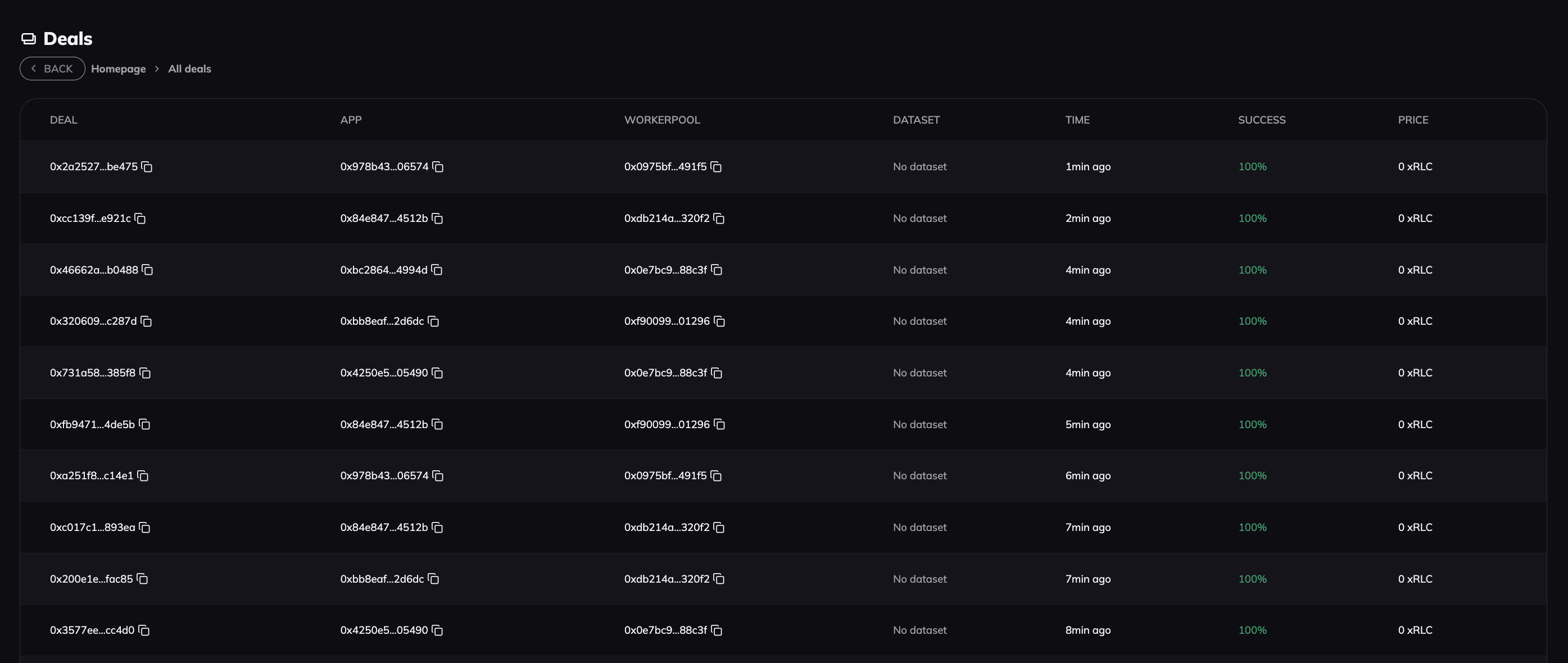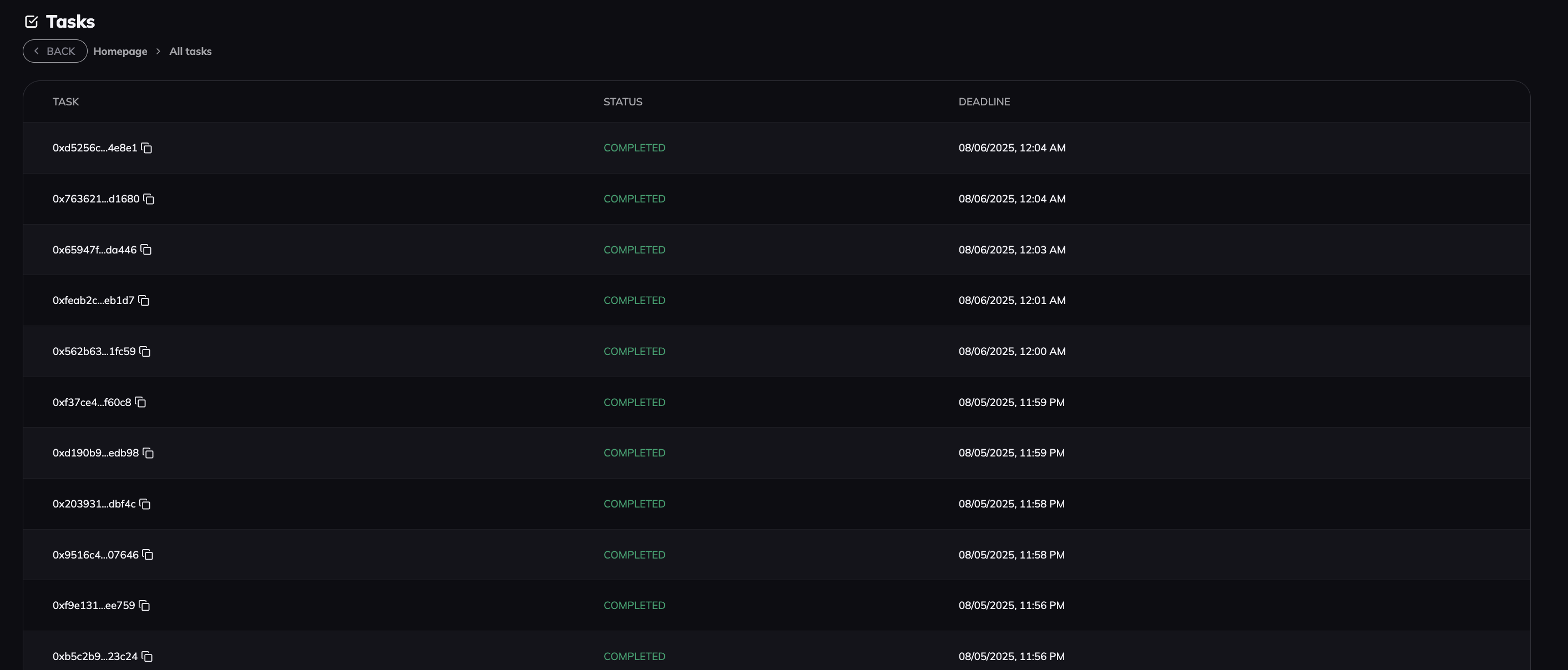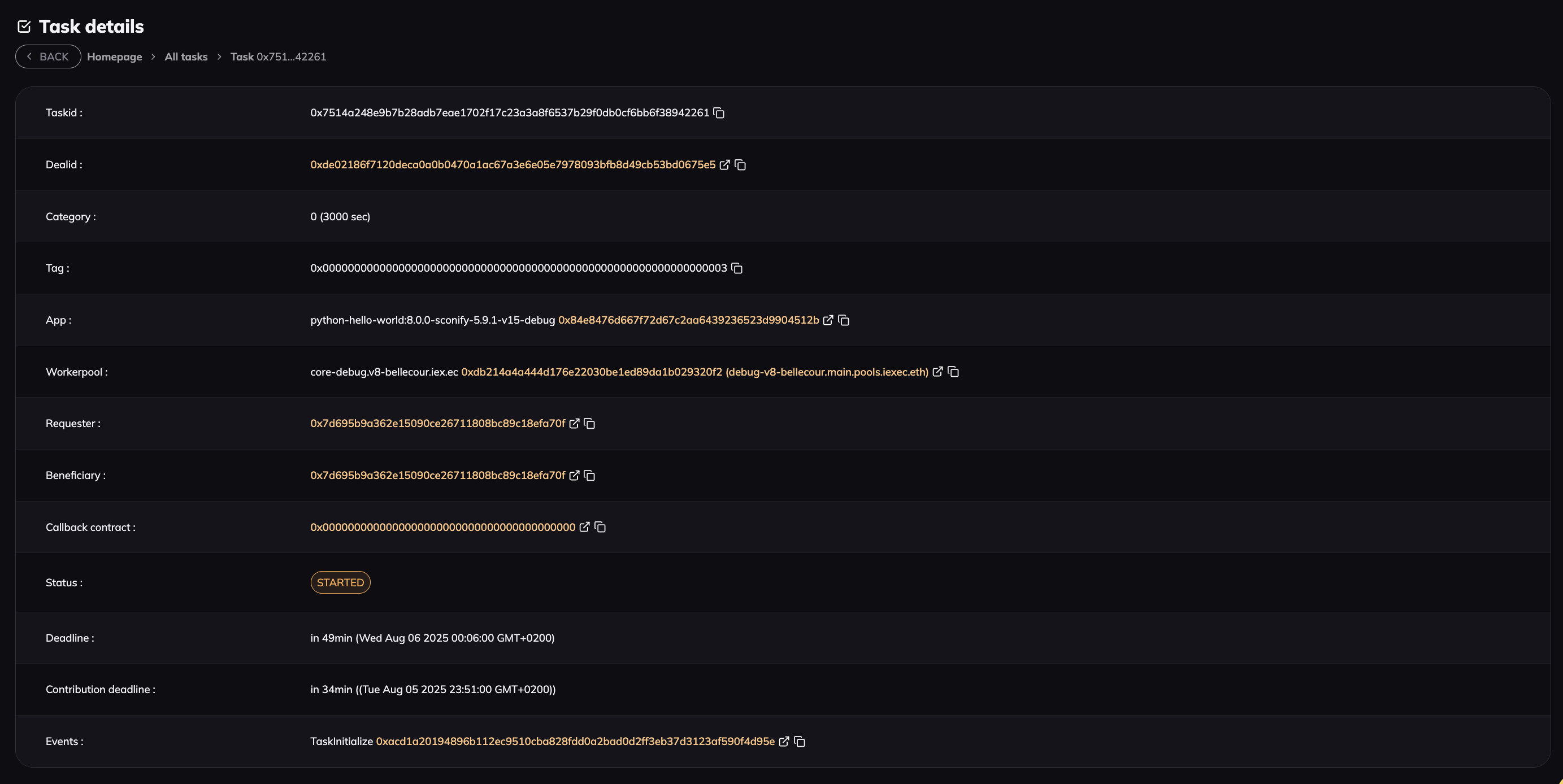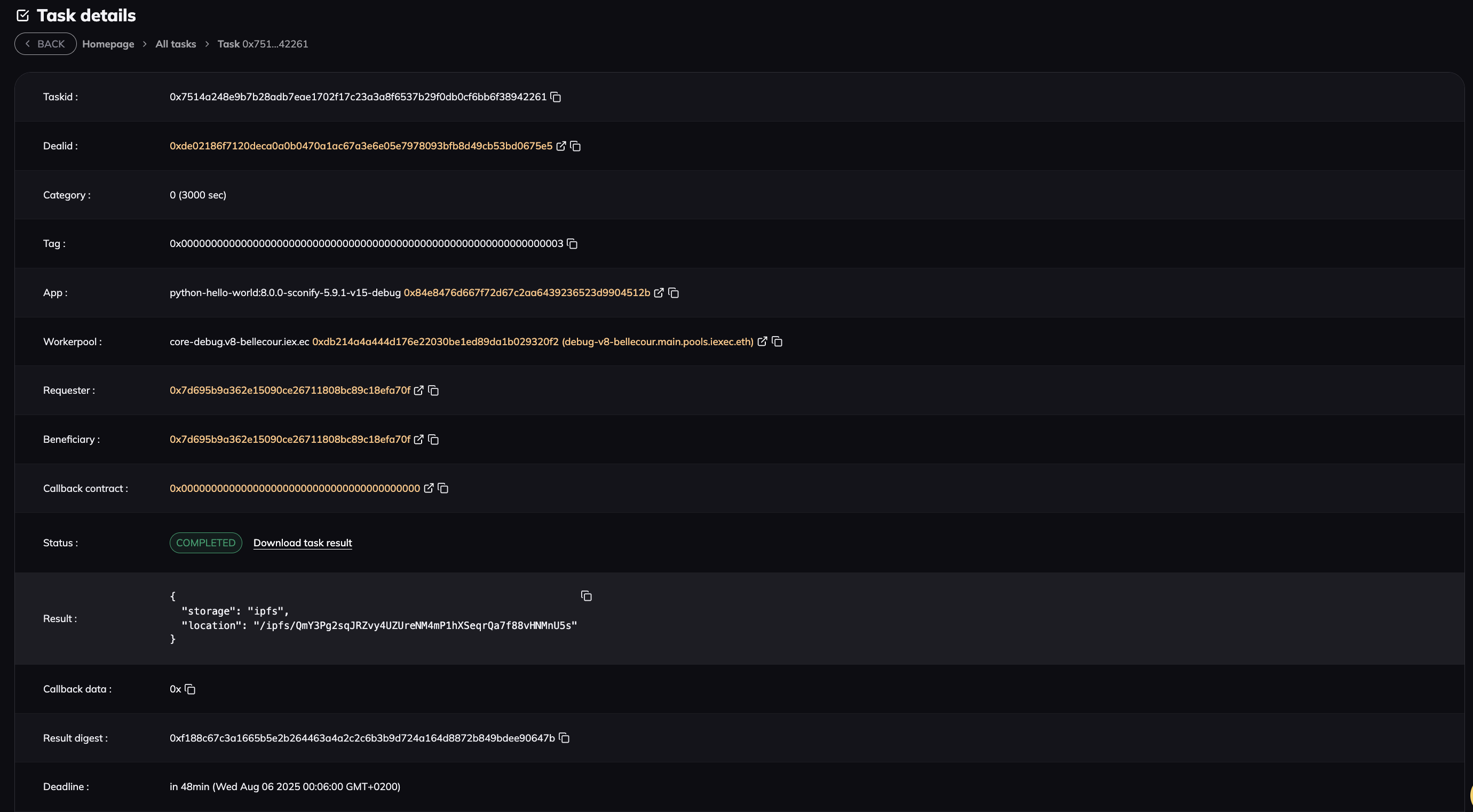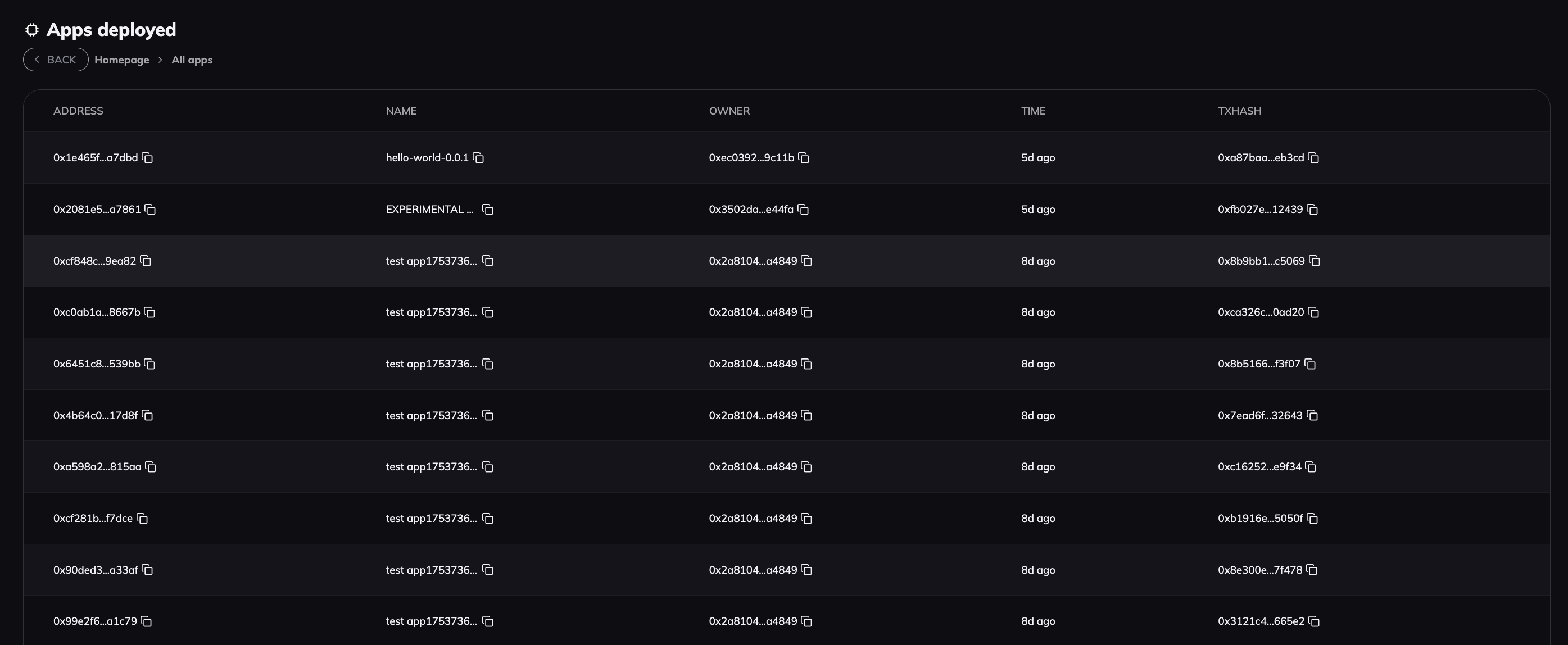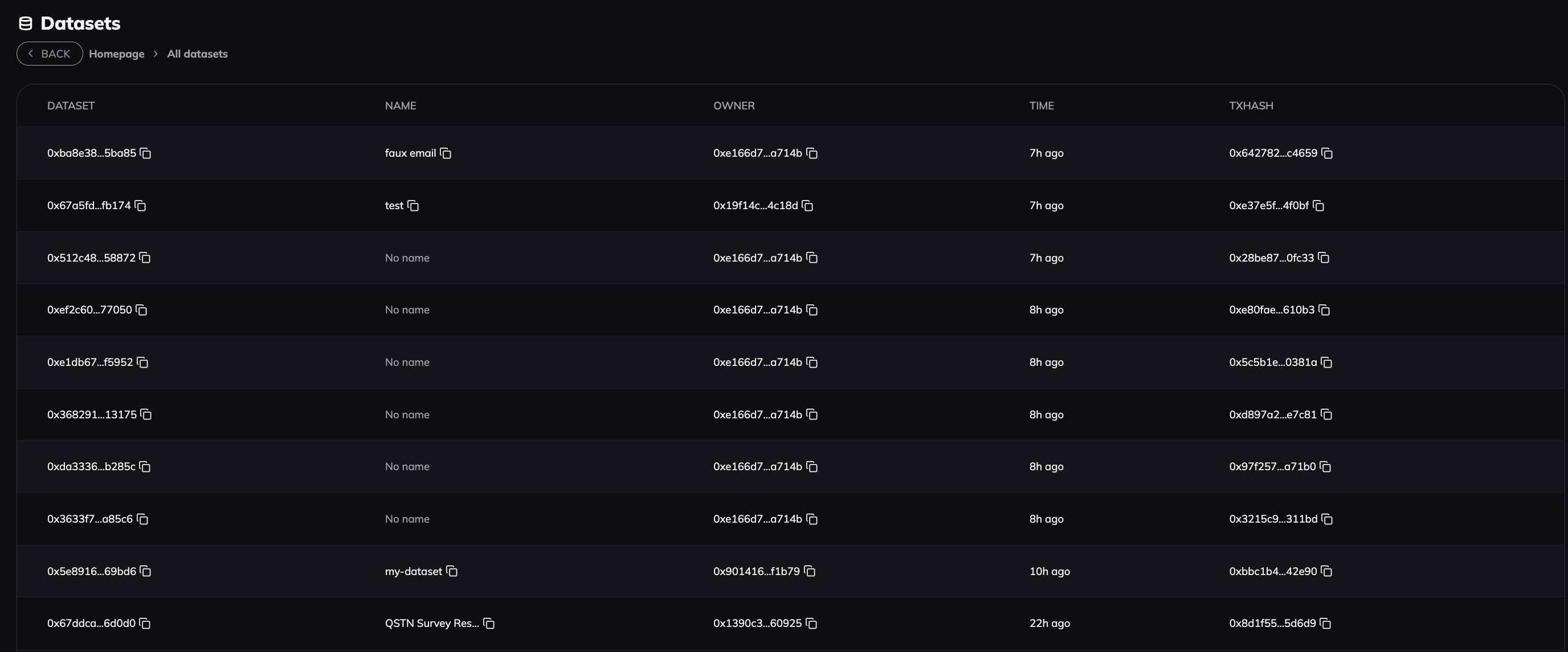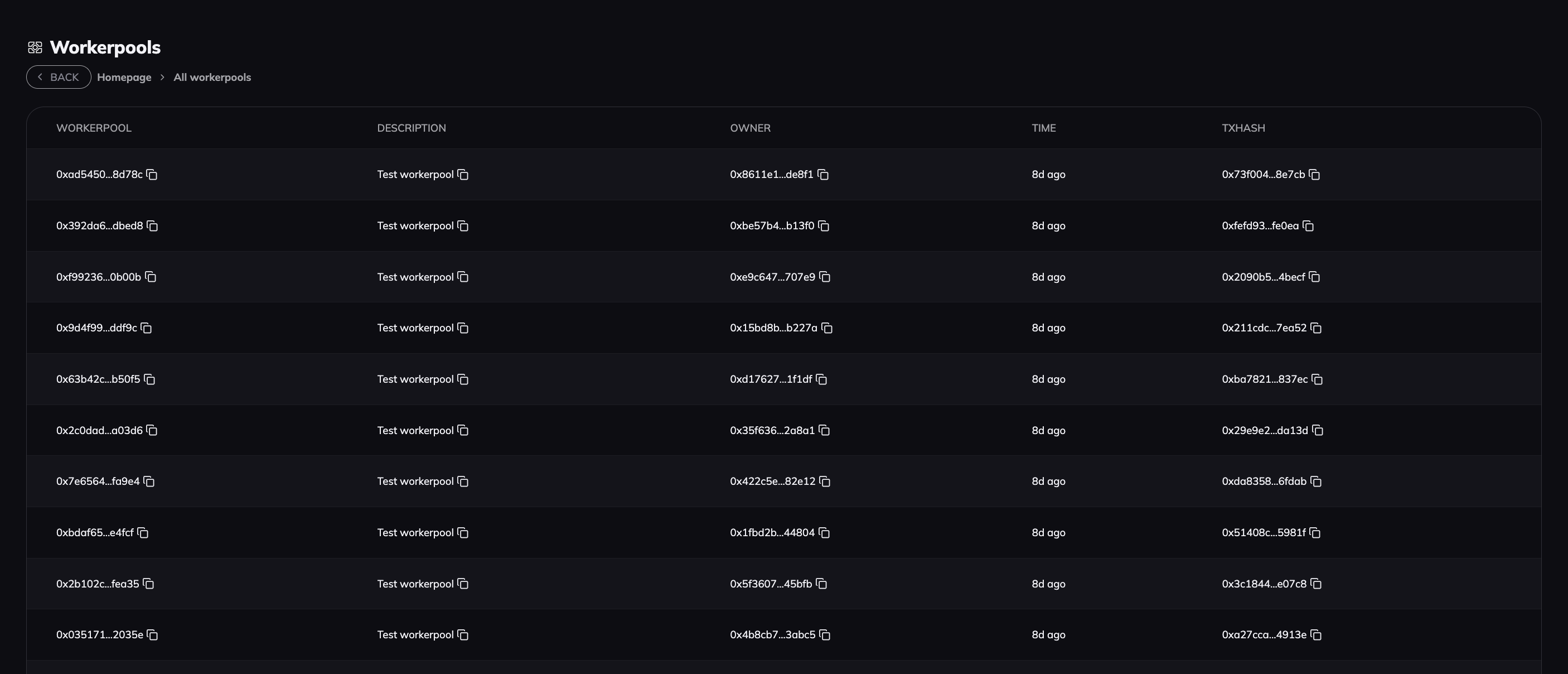🔍 iExec Explorer
The iExec Explorer is your real-time window into the iExec confidential decentralized computing protocol. Track deals, monitor task execution, and explore apps and protectedData—all in one powerful dashboard.
TIP
Before searching or exploring, make sure to select your desired network. The Explorer displays data for the network you choose.
🎯 What you Can Explore
Deals & Tasks
Monitor deal orchestration and task execution with their asset relationships (app + dataset + workerpool) from initialization to result download, including pricing
iApp Listing
Explore the catalog of trusted execution environment (TEE) applications, including their use cases and ownership details
Protected Data Listing
Discover encrypted datasets with their asset types, including usage and ownership details
Workerpools
Explore the decentralized computing infrastructure, including usage and ownership details
🏗️ Understanding iExec Architecture
Deals are the fundamental orchestration unit - each deal coordinates a set of different stakeholders that share resources and execution parameters to execute a confidential computation task.
Each Deal brings together:
- Requester: The entity requesting the computation
- iApp: The confidential computation logic
- Dataset: The data that will be processed by the iApp
- Workerpool: The decentralized network of workers providing computation power
💼 Deals & Tasks
💡 Understanding Deals: A deal is a coordinated set of stakeholders that brings together all the necessary components (app, dataset, workerpool) to execute confidential computation requests.
Deal Management Dashboard
- Deal Architecture: Visualize how deals orchestrate multiple stakeholders with shared resources and parameters
- Stakeholder Composition: See which stakeholders belong to each deal and their execution dependencies
- Asset Coordination: Monitor how apps, datasets, and workerpools are allocated across deal tasks
- Deal Lifecycle: Track deals from initiation through task execution to final completion
- Pricing Analysis: View payment distributions across the different assets of a deal (workerpool, dataset, app)
Tasks Overview
Browse and analyze all tasks across the iExec network:
- Task Listing: View all tasks independently of their parent deals
- Task Status: Monitor task states across the entire network
- Performance Analytics: Analyze execution success rates
- Historical Analysis: Access task execution history for trend analysis
Task Execution Monitoring
🔗 Task Assets: Each task involves four key assets working together: the requester, the iApp (application logic), the Dataset (protected data), and the Workerpool (execution infrastructure). The Explorer shows how these components interact.
- Asset Relationships: Visualize the connections between iApp, dataset, and workerpool for each task
- Real-time Progress: Monitor task status from queued → running → completed with detailed state transitions
- Execution Environment: See which workerpool nodes are processing your tasks and their TEE capabilities (TDX, SGX)
- Data Flow: Track which protected datasets are securely accessed by authorized iApp
- Result Management:
- Download Results: Access completed task outputs directly from the Explorer interface
- Encryption Status: Understand if results are encrypted based on requester specifications
- Result Verification: Validate computation correctness and integrity
📱 iApp Listing
Explore the iExec application marketplace:
- iApp Directory: Browse available applications
- Usage Analytics: View execution counts, and user adoption
- Performance Metrics: Analyze execution success rates
🗄️ Protected Data Listing
Navigate the protected data landscape:
- Data Catalog: Discover available datasets with their metadata and asset type
- Usage Patterns: Analyze dataset popularity and user adoption
- Schema Validation: Ensure data structure compatibility with your applications
⚡ Workerpools
Explore the decentralized computing infrastructure:
- Infrastructure Overview: Monitor the distributed network of computing nodes
- Worker Metrics: Analyze execution success rates
- Resource Availability: Check computational resources and capacity
- Usage Statistics: Analyze workerpool utilization